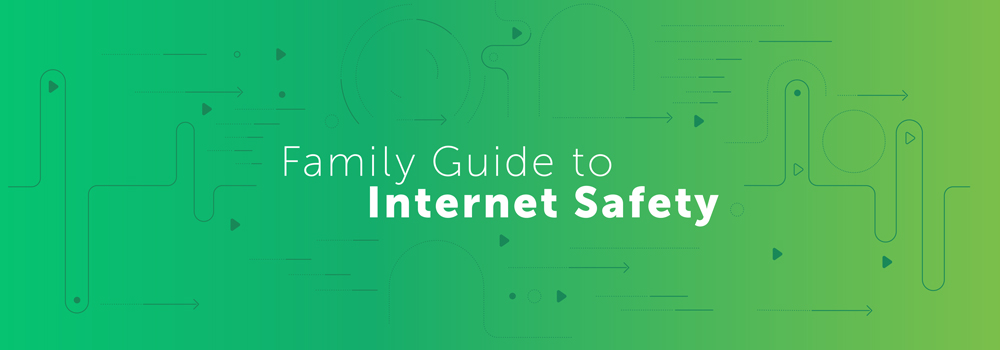Alex Rivera | June 1, 2020
Family Guide to Internet Safety
When it comes to choosing an internet plan with the right speed and bandwidth for your home, there’s a lot to consider: cost, number of devices—the list goes on. But before your family even gains access to the internet, there are a few things you need to know.
The internet can be a scary place for people, young and old. And with technology advancing, it’s imperative to stay up to date on how online threats are changing. Unfortunately, not everyone has good intentions—some want to cause harm to you and your devices.
Cyberbullying affects about 21% of teenagers. Millions of people get their identity stolen annually. Malicious bugs and viruses get more sophisticated every day. So getting familiar with a family internet safety guide is ideal in today’s world.
With this internet family protection guide, you’ll learn ways to keep your family safe from these online dangers. Learn the risks and ways to prevent cyberbullying, identity theft and phishing, and malware.

What is Cyberbullying?
Bullying has evolved from occurring in-person to online. This online bullying is called cyberbullying. Because kids are so involved with technology, there are many different ways cyberbullying can occur. Nearly 27% of middle and high schoolers have been cyberbullied at some point in their lives. From unkind text messages to name-calling during an online game to spreading false rumors through social media, cyberbullying continues to negatively affect our youth.

Who is Most At Risk?
Children ages 13-18 years old, particularly females
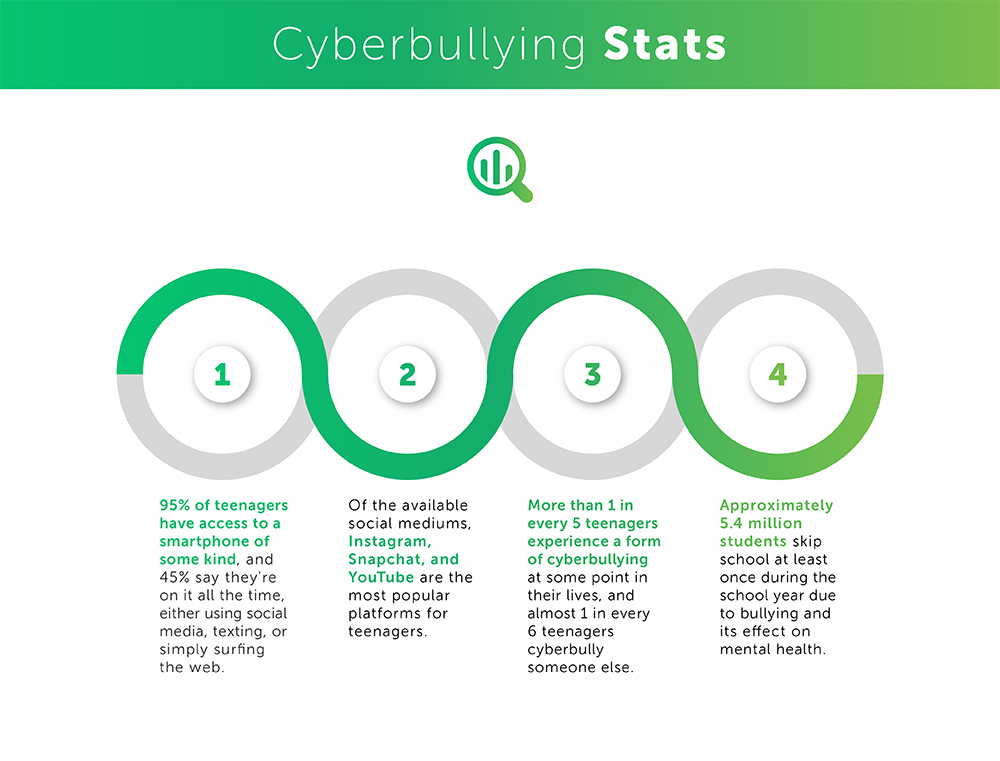
Common Signs of Cyberbullying
- Signs of depression or sadness
- Withdrawal from friends and family
- No desire to go to school or outside
- Nervous attitude when texting or on social media
- Sudden physical symptoms (weight loss, weight gain, trouble eating)
- Loss of interest in hobbies or activities they used to love
- Avoidance of the computer (or lower interest than usual)
- Suicidal comments (even in jest)
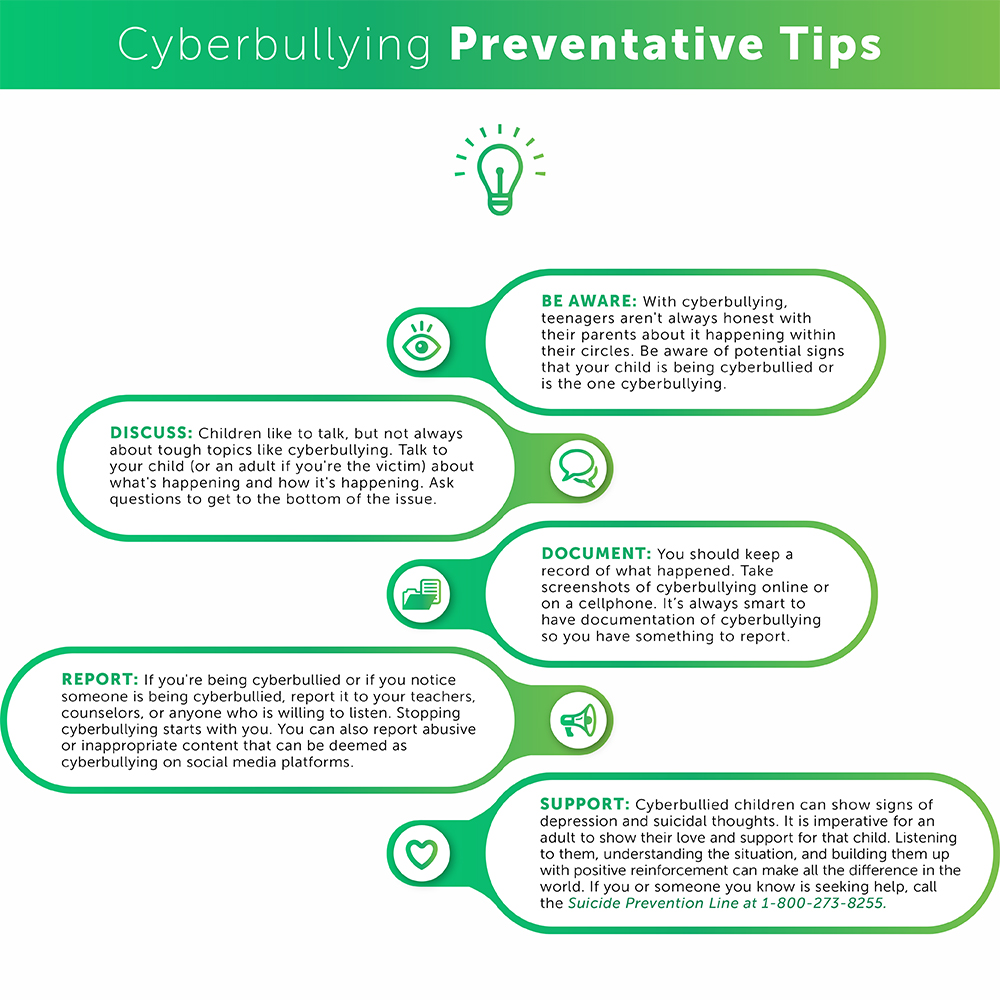

What is Identity Theft?
Identity theft is when someone steals all your personal information to use it for their gain. They can use your information to file false tax returns, open accounts on any platform, or do other unlawful acts under your name. Both adults and children alike can be subject to identity theft. Though your identity can be stolen through physical acts like dumpster diving and mail theft, data breaches and malware are the most common ways that others take your information. It’s essential to be aware of how this happens and what you can do to avoid it.
And What About Phishing?
Phishing is one way others can steal your identity. Cybercriminals will send out emails or text messages, or call you on the phone to extract your personal information. They do this by sounding like a familiar or trustworthy source in hopes that you will give away sensitive data like your credit card information and Social Security number freely. They target people of advanced age the most, but everyone is unfortunately at risk.
Who is Most At Risk?
Persons age 16 years or older, particularly elderly
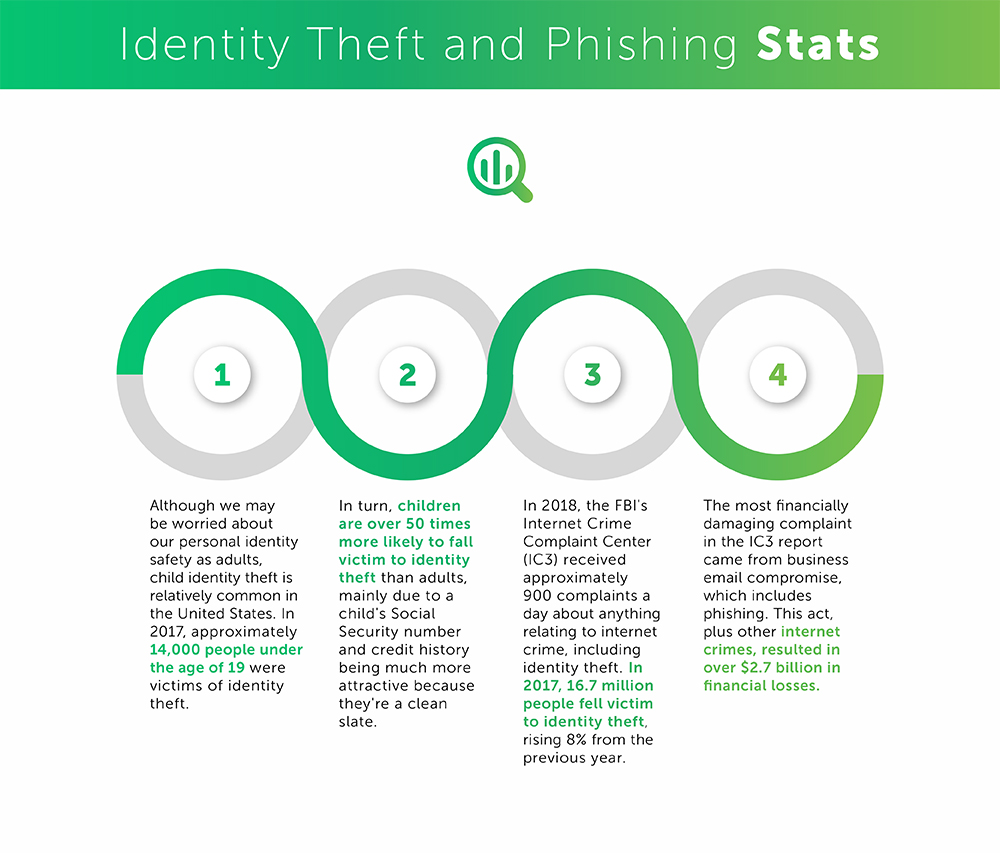
Common Signs of Identity Theft and Phishing
Identity Theft
- Your credit report shows accounts and/or charges that are unfamiliar to you
- You receive bills for services you never received (e.g., medical services, large purchases)
- You’re not receiving bills for services you did receive or other types of direct mail
- You receive notice that a company you do business with has had a data breach
Phishing
- Emails and texts look like they’re from a company you know or trust, but they still seem odd
- Spelling and sentence structures seem off
- Unfamiliar accounts ask for sensitive personal information
- Offers you receive seem too good to be true (e.g., free items, winning something, government refund)
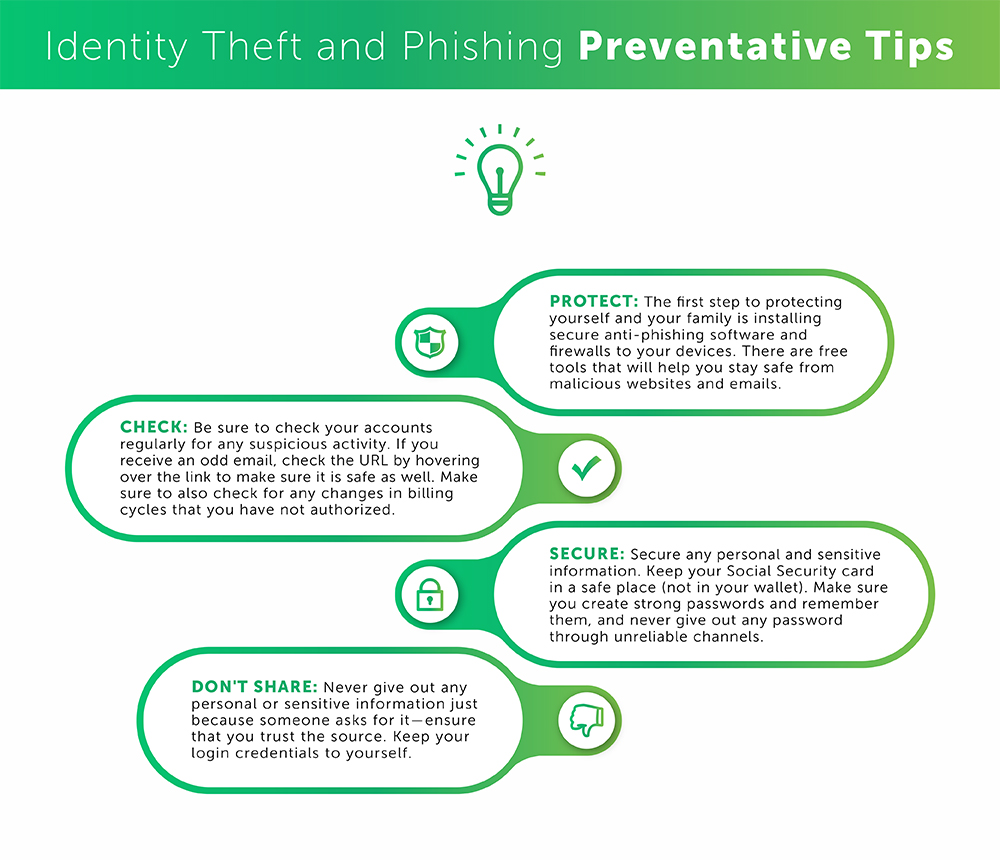

What is Malware?
Malware is software created to cause harm or hardship to computers, phones, information, and people. Short for malicious software, malware takes many different forms and affects your online experience in different ways. From viruses to ransomware to spyware, malware can do long-term damage to your device and to you and your personal information.

Who is Most At Risk?
People ages 60+ years old
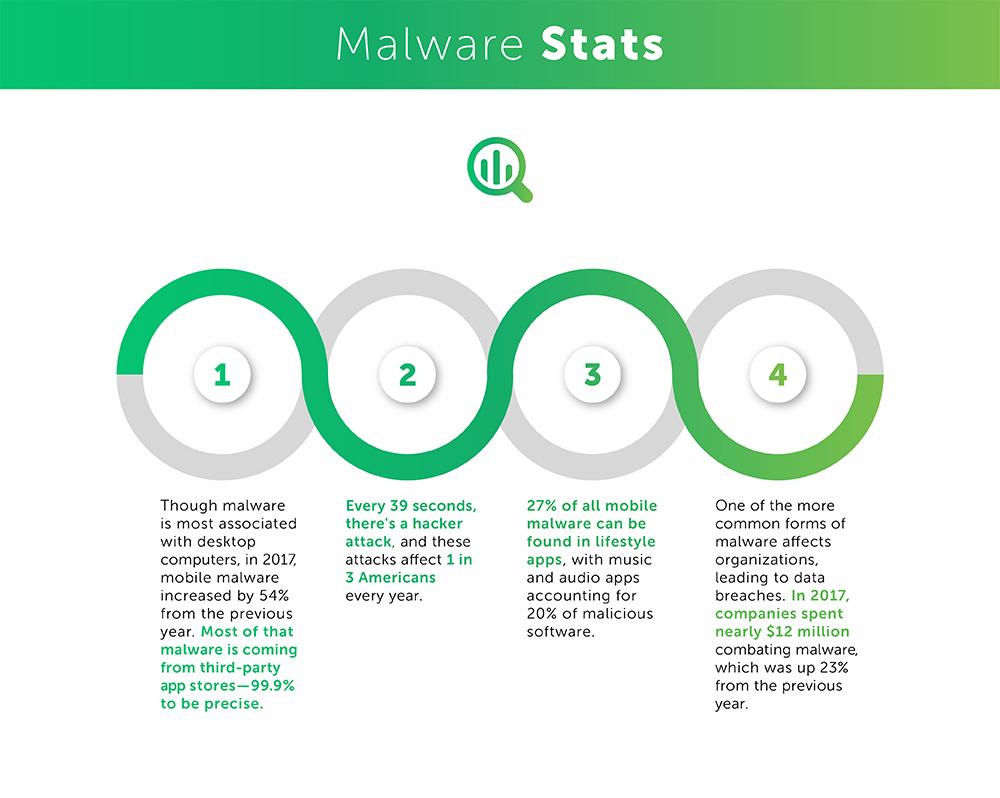
Common Signs of Malware
- Slow computer or phone
- Pop-up websites and/or unwanted toolbars
- New desktop programs or apps
- Devices and applications crashing/shutting down
- An uptick in data usage on the phone
- Unusual battery drain
- Unexplained changes in your bank account
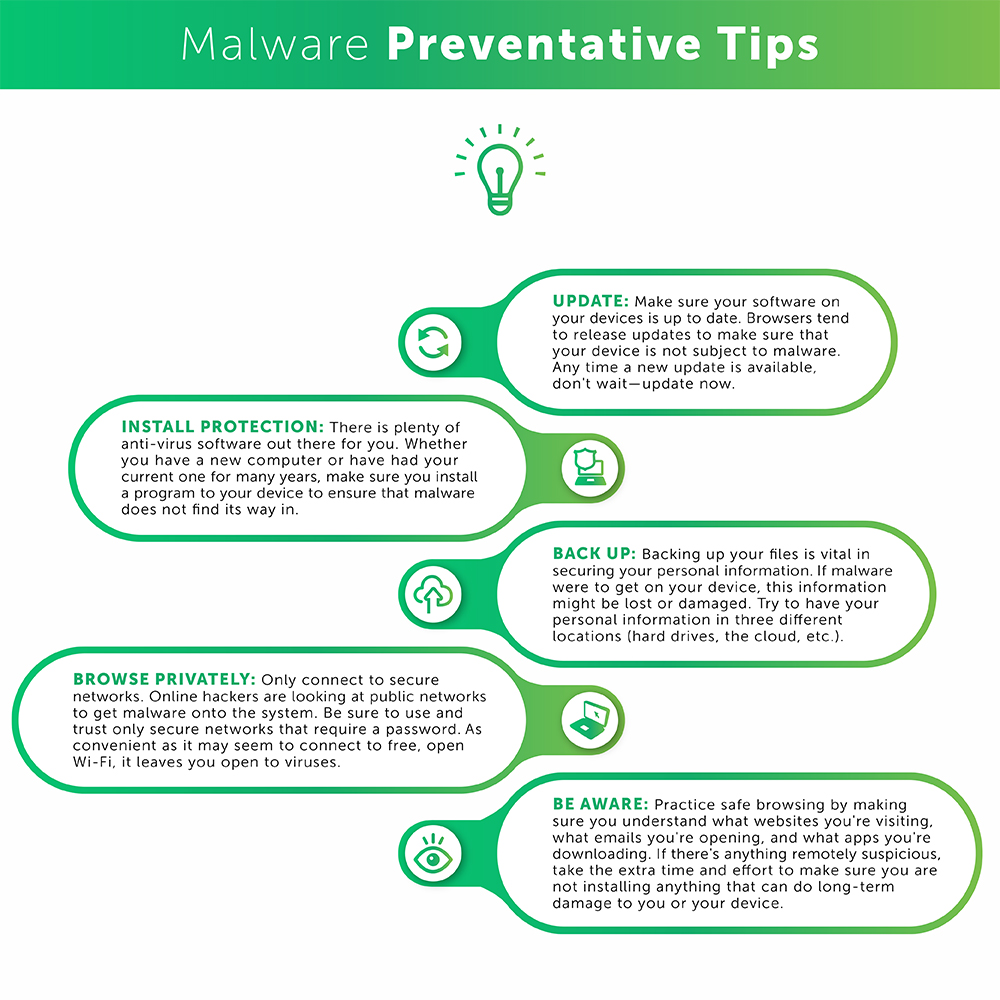
What Can You Do Now?
Though the information provided here may sound scary, there is plenty you can still do to ensure family internet safety. Look over the preventative tips again to make sure nothing happens in the first place. With the always-changing internet landscape, it’s crucial to stay informed and up to date with the latest in each of these topics.
A safe internet starts with great internet, and with GetCenturyLink, you can have peace of mind that you and your family are protected from the potential harms of the internet. Save yourself from digital harm and save your pockets from financial distress by bundling with GetCenturyLink today.
About GetCenturyLink
GetCenturyLink.com is one of the largest online authorized sales agents of CenturyLink. For media inquiries, please contact media@getcenturylink.com